How to create a Telegram bot
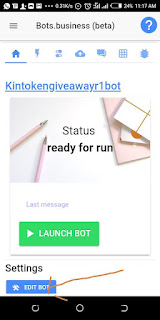
STEPS - Download Bot.business from Play store(26 MB) - Launch the app andaSign up with your email - Click on "New Bot" and write any name your prefer to name your bot e.g Wakibot - After you have done the step, Go to @botfather on telegram and create a new bot - Generate your API key, then go back to bot.business app and paste the api key on the bot you created on bot.business - After that, go to the second symbol at the top and create a command /start and then click on edit bjs - After you click on the edit bjs you would see a blank space, that is where you would paste your code Then paste this code let's use it as an example 👇 var button = [{ title : "📎 Done" , command : "Joined ✅" }] Bot.sendInlineKeyboard(button , "*Welcome To kin token Airdrop Round 1\n\nhttps://t.me/safemoonpay\n\nhttps://t.me/Citylooters\n\nhttps://t.me/airdrop_bucks\n\nhttps://t.me/Online_Earning_trick_s\n\nhttps://t.me/crypto2earn\n\nhttps://t.me/legitbossairdrops\n\...
